So, I'm here today as no expert (by any means!), but as someone who is learning and wants to show you what I've learned so far about coloring with Copic Markers (instructions below each picture). Hopefully this will help you as you are playing with these great markers, and maybe this will help you see it's not so hard after-all!

Here I begin with a nice stamped image, the ruffled Tulip from the Thank You set, stamped with Tuxedo Black ink on our Flourishes Classic White paper. It is the best paper I've found for blending quality. Excellent heavy weight, a beautiful buff-soft surface, and lovely pure white. I've shown you above the two color collections I've used, Crocus and Evergreen. Flourishes really has eliminated one of the hardest steps in Copic coloring - they've made the color range choices for you. You already know what will work together!
I colored each marker shade on the paper to show you the range of color. Evergreen also has one deeper shade included in the Collection, but I didn't use it in this creation.
 Here I've colored the entire tulip with the lightest Crocus shade (V01).
Here I've colored the entire tulip with the lightest Crocus shade (V01). Above I've added a 2nd layer of V01 in some of the deeper areas of the flower. Do you see how just that subtle addition of a second layer of color gives you tone on tone shadowing?
Above I've added a 2nd layer of V01 in some of the deeper areas of the flower. Do you see how just that subtle addition of a second layer of color gives you tone on tone shadowing? Next I've added some depths with the next color in the Crocus Collection V05. I add my shadows or depths into areas of the image that would be appearing to recede. Deeper colors recede, light colors advance. This is also why Flourishes stamps work so well with Copics - our artists have given you great clues about where to add your deeper colors in the stamp. Don't worry about it not looking blended yet.... that's the next step!
Next I've added some depths with the next color in the Crocus Collection V05. I add my shadows or depths into areas of the image that would be appearing to recede. Deeper colors recede, light colors advance. This is also why Flourishes stamps work so well with Copics - our artists have given you great clues about where to add your deeper colors in the stamp. Don't worry about it not looking blended yet.... that's the next step!
Then I come back with the V01 shade and blend the V05 and V01 together. Do you see how the color separation is softer now?

Above I add the V06 shade to deepen smaller parts of those shadowed areas. Then after this picture I did another round of blending between the colors with the V01 (I've really found that your lightest shades are key for blending with Copics).
 Above I've added the deepest color (V09) in the smallest but most deeply shadowed areas of the tulip.
Above I've added the deepest color (V09) in the smallest but most deeply shadowed areas of the tulip. And here is the finished tulip bloom after I've blended with the V01 Marker. By this point in the coloring you can also blend with some of the mid-shades too if you prefer. I really like the contrast between light and dark so I use more of the lightest shade.
And here is the finished tulip bloom after I've blended with the V01 Marker. By this point in the coloring you can also blend with some of the mid-shades too if you prefer. I really like the contrast between light and dark so I use more of the lightest shade.On to the stem and leaves:

I use the same process with the leaves and stem. I color the entire surface of the leaves and stem with the lightest shade in the Evergreen Collection - YG91.

In the above photo I've added a layer of YG93 and blended it with my YG91. The area is very small but you can see or imagine where the shadows would be under the leaf where sunlight wouldn't get to, tops of leaves would be lighter.

And here it is above with the last touch of YG95 added in the deepest areas and blended with YG91.
 And above is the final creation!
And above is the final creation!Many of the Flourishes Design team are experts at Copics, others of us are with you in the learning process so be sure to see these creative girls today to see what they've done with their Copics! Hop on over to see Faith and Julie!
Coming up Wednesday, Cindy Lawrence will be back with Copics 102 featuring another one of our fabulous Copic Collections. You won't want to miss it!
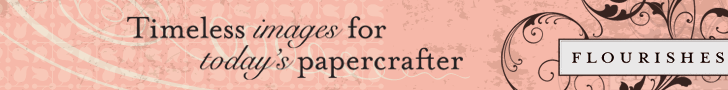










12 comments:
Christine this is fantastic! Your step by step instructions are awesome! I can see the difference in each photo! Wonderful card in the end!
Thank you so much this really helpful. I noticed that you cut out your image (with the Cuttlebug) after you colored it in. Do you have any tips for this? I have found it really hard to get the image on straight when I cut it out after.
Great tutorial--beautiful coloring and card.
I so appreciate this series on Copics which you all are sharing with us non-experts out here. I'm learning a lot. Thanks!
Mary
www.primitiveseasons.blogspot.com
Great tutorial - it really helps when you are learning how to use the Copics. I look forward to following this series. Thank you so much for sharing your skills.
Thanks Christine for a great and easy to follow tutorial - and a gorgeous card to go with it!
WOW! THanks for such helpful info on blending with Copics. This flower is gorgeous!! Sooner or later I may have to cave in and buy some Copics *sigh*
Great tutorial Christine! I loved seeing the step by step with the gorgeous finish! You make it look so easy!
Wonderful tutorial Christine!!!
I too have learned more helpful tips following this series on coloring with Copic. Sometimes it is a new tip, sometimes it is one that I had forgotten. I too look forward to seeing what else you have cooked up. Great job Christine!! You make it look so easy....
Great instructions for using the Copics. I really learned from your tutorial!
Christine, your selected colors are gorgeous! It looks to me like you're already an expert, but I'm going to enjoy learning along with you. Thank you so much for this tutorial!
Post a Comment