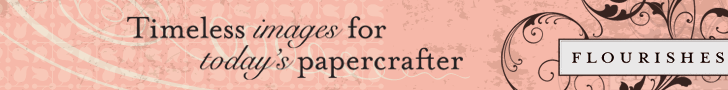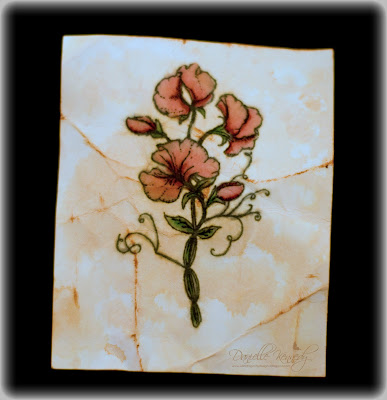Here is my color palette. The unmarked green marker is YG03 and the unmarked white cap is a custom color I created using YG03 and colorless blender to get a green to use for a base color.

After stamping my image on Flourishes Classic White Card Stock in Memento Tuxedo Black ink, I colored all of the flowers with my base color R0000. Just small circular motions coloring the entire flower with an even layer. Get that paper wet! If you are using a good card stock you can get the paper good and wet with the markers, so it shows through the back, and not worry about ruining it. Of course if you really soak it you run the risk of the stamped lines bleeding. Practice on some scraps so you know you have the right consistency.
The first shading color I add is R81. I color almost the entire petal leaving just the edge with the R0000 showing. You can see the subtle shading here. Don't forget to chose your light direction. I chose to have my light source coming from the front, therefore highlights will hit the centers and top edges of the petals.
 Moving on to the next darker shade, I use R83 coloring each petal from the bottom to just below where I ended with the last color. Here I colored only the top full rose and rose bud so you could see the difference where the new color was added.
Moving on to the next darker shade, I use R83 coloring each petal from the bottom to just below where I ended with the last color. Here I colored only the top full rose and rose bud so you could see the difference where the new color was added. Following the same strategy as in with the first two colors add the next darker shade R85. I again add this from the bottom of each petal moving up to just below the previous color layer. If you look close you can see four color layers: R0000 base, R81, R83, R85. Can you see it?!!
Following the same strategy as in with the first two colors add the next darker shade R85. I again add this from the bottom of each petal moving up to just below the previous color layer. If you look close you can see four color layers: R0000 base, R81, R83, R85. Can you see it?!! Now....take that R0000, your base color, and in small circular motions blend the entire flower. This will soften all of the lines and make them blend together nicely. This is where you realize that if you haven't used a good quality card stock, such as I have used here, that your paper may start to pill or your lines will bleed. It will look like the image below.
Now....take that R0000, your base color, and in small circular motions blend the entire flower. This will soften all of the lines and make them blend together nicely. This is where you realize that if you haven't used a good quality card stock, such as I have used here, that your paper may start to pill or your lines will bleed. It will look like the image below. I like to really deepen the shadows, which brings out the light even more in the flowers. Here I used R89 in all of the shadows. It's a very strong color and you have to be very careful adding it or you run the risk of putting down too much and you can't take it away...
I like to really deepen the shadows, which brings out the light even more in the flowers. Here I used R89 in all of the shadows. It's a very strong color and you have to be very careful adding it or you run the risk of putting down too much and you can't take it away...I use just the very tip of the marker and with a very light touch just dab the darker color where I want it. With these gorgeous images placing the shading is made easier as it's indicated on the image where all of the dark lines are. Where the most lines are is where you will place the darkest colors, like in between the two large flowers. Adding that dark color really adds to the drama and make the image pop!
 Okay, lets blend one more time. This time I use R83 which was my mid range pink and go over the petals in circular motions to blend the darkest color in, but not going all the way to the end as I don't want to lose my highlights. I am just blending the R83, R85, and R89 together.
Okay, lets blend one more time. This time I use R83 which was my mid range pink and go over the petals in circular motions to blend the darkest color in, but not going all the way to the end as I don't want to lose my highlights. I am just blending the R83, R85, and R89 together. And for the very last time I use R0000 to go over the entire flower blending in small circular motions to bring everything together and smooth out any rough edges.
And for the very last time I use R0000 to go over the entire flower blending in small circular motions to bring everything together and smooth out any rough edges. I do the leaves exactly the same way as I did the flowers. I use 3 greens. The first layer is a custom blend I made using YG03 + Colorless blender in a 3 to 1 ratio. I use this to base the leaves. I then add YG03 around the outer edges leaving the centers with just the base color. Next I used YG17 to add deeper shading around the outside, but not covering up all of the YG03 I laid down in the previous step. Lastly I use the base color to go over the entire leaf blending all three shades together.
I do the leaves exactly the same way as I did the flowers. I use 3 greens. The first layer is a custom blend I made using YG03 + Colorless blender in a 3 to 1 ratio. I use this to base the leaves. I then add YG03 around the outer edges leaving the centers with just the base color. Next I used YG17 to add deeper shading around the outside, but not covering up all of the YG03 I laid down in the previous step. Lastly I use the base color to go over the entire leaf blending all three shades together. And here is my finished card. I've used this gorgeous silk ribbon from Flourishes, Basic Grey paper from the Sugared collection, and Prism card stock for matting and a card base.
And here is my finished card. I've used this gorgeous silk ribbon from Flourishes, Basic Grey paper from the Sugared collection, and Prism card stock for matting and a card base. I hope you've enjoyed this tutorial and my time here in the Limelight. I have had a wonderful time and great experience and I appreciate every wonderful comment that I have received! Thank you so much for visiting me here! Have a wonderful weekend!
I hope you've enjoyed this tutorial and my time here in the Limelight. I have had a wonderful time and great experience and I appreciate every wonderful comment that I have received! Thank you so much for visiting me here! Have a wonderful weekend!