 Today I am featuring a wreath that I created using the Fantasy Floral Garden Set. I have had this on my mind since the set was released. I have visions that this wreath could be used in many seasons. Sometimes we want a wreath or a swag from a set, using the parts we can create so much more. So today's tutorial will get us started in that direction.
Today I am featuring a wreath that I created using the Fantasy Floral Garden Set. I have had this on my mind since the set was released. I have visions that this wreath could be used in many seasons. Sometimes we want a wreath or a swag from a set, using the parts we can create so much more. So today's tutorial will get us started in that direction. I also have a new camera. A Cannon Power Shot S5 IS....it is great...but as you can see from the photos, I have not mastered the power of this camera...so please bear with me.
To Make the Wreath:
 I started with a light pencil sketch of a circle the size I wanted my wreath. Light pencil can be easily erased, but in this case I used the line to add more color so I just left it.
I started with a light pencil sketch of a circle the size I wanted my wreath. Light pencil can be easily erased, but in this case I used the line to add more color so I just left it.
 I started with a light pencil sketch of a circle the size I wanted my wreath. Light pencil can be easily erased, but in this case I used the line to add more color so I just left it.
I started with a light pencil sketch of a circle the size I wanted my wreath. Light pencil can be easily erased, but in this case I used the line to add more color so I just left it.
Using the vine with outline leaves inked in Hybrid Palette Noir I stamped in the image following the circle.
 Then I stamped in the berries. I have actually cut the main flower image from the set removing the lowest group of berries. This is the portion I used. Then I just carefully inking and placing the berries I filled in the inside and outside of the ring. You may not think this looks like much...but hold on and watch the wreath come alive!
Then I stamped in the berries. I have actually cut the main flower image from the set removing the lowest group of berries. This is the portion I used. Then I just carefully inking and placing the berries I filled in the inside and outside of the ring. You may not think this looks like much...but hold on and watch the wreath come alive!Now for the fun...COLORING!
Here is the scheme of colors I used for the green. Remember start light and add darker colors.

First a ring of green to define the area, then adding to the leaves...all in the lightest shade of green.
 Then I added the darker green...accenting the lines of the wreath and the
Then I added the darker green...accenting the lines of the wreath and the  leaves....the wreath is just beginning to hold so promise of a nice card. I filled in "dead space on the wreath" with the lightest of the green to make it look fuller and highlighted some of the vines with the darkest green.
leaves....the wreath is just beginning to hold so promise of a nice card. I filled in "dead space on the wreath" with the lightest of the green to make it look fuller and highlighted some of the vines with the darkest green.Now for the red tones of the berries. Here is my color scheme.
 Again starting with the light pink I colored in all the berries.
Again starting with the light pink I colored in all the berries.
Then added the brightest shade of red.

 Now the darkest shade of red. Shading adds such depth to our projects. Try keeping the darkest colors in the same area. On mine in is from about 3 o' clock to 6 o'clock on the circle.
Now the darkest shade of red. Shading adds such depth to our projects. Try keeping the darkest colors in the same area. On mine in is from about 3 o' clock to 6 o'clock on the circle. Ok...It is beginning to look like a Christmas wreath. But oh my, it needs some glisten. The Sakura iridescent jelly roll made that easy. I trimmed the image down to 4 inches square, then using the SU corner notch punch I added some interest on the corners. I added a layer of black and attached it on the diagonal, so I could use it for this weeks card sketch challenge at SCS. The red ribbon is a nice touch, it is the sentiment which came from the Rejoice set (Flourishes,llc).
Ok...It is beginning to look like a Christmas wreath. But oh my, it needs some glisten. The Sakura iridescent jelly roll made that easy. I trimmed the image down to 4 inches square, then using the SU corner notch punch I added some interest on the corners. I added a layer of black and attached it on the diagonal, so I could use it for this weeks card sketch challenge at SCS. The red ribbon is a nice touch, it is the sentiment which came from the Rejoice set (Flourishes,llc).Supplies Used:
Stamps:
Fantasy Floral Gardens
Papers:
SU Handsome Hunter, Shimmery White, Black
Inks:
Hybrid Palette-Noir
Copic Markers
Sakura Jelly Roll Iridescence
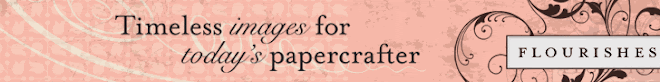











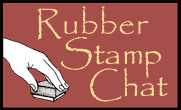

4 comments:
Stunning!! And a WONDERUFL use of a stamp set that can be made into a holiday set - thanks for sharing this.
Absolutely gorgeous! I always find it fascinating to "see" the way others prepare, stamp, and color (when needed). Perhaps many of us enjoy that as stampers. Thanks for the lovely card and the great photo insight!
~Bev
Wow!! This is gorgeous!! I love the step by step tutorial:)
Dee
This is so beautiful!
Post a Comment